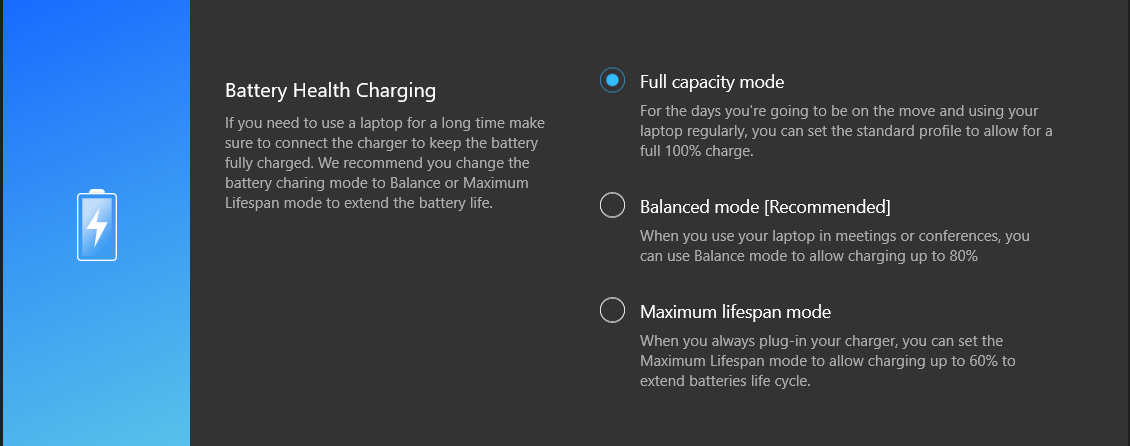ASUS FX506II TUF Gaming Laptop
ASUS Laptop battery care and charging
ASUS have some helpful utilities provided with the TUF range of gaming laptops including setting options to care for your battery to extend its life through charging parameters.
These settings are found in the installed MyASUS app under hardware settings and are designed to control battery charging rates.
- Full capacity mode
- Balanced mode
- Maximum lifespan mode
Full capacity mode charges the laptop battery to its maximum 100% charge capacity. While this helps with extended use when running on battery power, it will contribute to shorten the batteries life.
Balanced mode charges the battery up to 80% capacity
Maximum lifespan mode charges the battery up to 60% of its capacity and therefore extends it lifespan.
Related posts:
Article Rating: 



 (No Ratings Yet)
(No Ratings Yet)
 Loading...
Loading...




 (No Ratings Yet)
(No Ratings Yet)