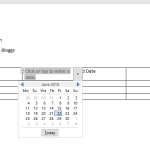Tag Archives: Word
Word: Adding a date picker in a Microsoft Word Document
How do I add a date picker into a Microsoft Word Document? Configure Word First we need to set up Word to allow you to add content controls to your documents Open Microsoft Word Select File then Options Select “Customise Ribbon” On the right panel select “Developer” Click “OK” You will now see a new menu option on the ribbon called “Developer” Placing a date picker control in your document Place your cursor at the position where you want to insert a date picker control. Read More +