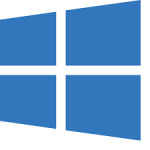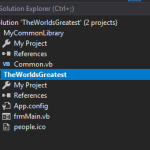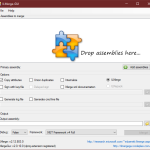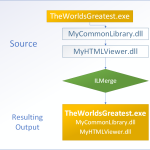Category Archives: Development
Windows Forms: Transparent Containers
Making a Windows Forms Container Transparent
Visual Studio App Deploy Error: DEP0700: Registration of the app failed. [0x80073CFB]
Severity Code Description Project Path File Line Suppression State
Error DEP0700: Registration of the app failed. [0x80073CFB] Another user has already installed an unpackaged version of this app. The current user cannot replace this with a packaged version. The conflicting package is 88D96A69-2E7E-4358-A75D-97B980372496 and it was published by CN=[USERNAME]. [APPNAME]
Slowly migrating away from dependance on Microsoft Products
For many decades we have been strictly Microsoft evangelist (where Microsoft had solutions that matched requirements), We became particularly excited when Microsoft announced Windows 10 mobile and Nokia designed mobile devices. Mobile we saw as a positive direction to encompass all our server and desktop efforts with mobile support. We put three years development effort into this direction and Microsoft continued to make positive statements and promised features that gave us confidence to expense time and effort. Customers started purchasing Microsoft phones. The almost overnight, suppliers did not have stock and Microsoft started to drop support for models that where under 12 months old and finally they announced that they have stopped all mobile development.
Generic MemoryCache revisited
We revisted our Generic MemoryCache for VB.Net to with improvements for both performance and reuse.
MemoryCache to optimize database lookups.
Using MemoryCache in VB.Net
In this example performance is increased by putting the object into cache (which happens to be a row of data from a database), if that data is not accessed within a sliding expiration time (in this example 1 minute) it will be removed from the memory cache and if accessed later will re fetch from the database and once again place it in the cache.
Visual Studio 2017 Installer Projects – Part 3
In Visual Studio 2017 Installer Projects Part 2 we established a test application that we want to create an installer package. In this article we will open the test application and add a new set-up installer project. Open our test project TheWorldsGreatest.sln In Solution explorer we need to add a new project to our solution, right click on the solution “Solution ‘TheWorldsGreatest’ (2 projects” and Add\New project. Select “Setup project” and name the new project “TheWorldsGreatestInstall” Click on the TheWorldsGreatestInstall project where we can edit Read More +
Visual Studio 2017 Installer Projects – Part 2
Introduction
Visual Studio 2017 Installer Projects – Part 1
In this series of articles we will install the Visual Studio 2017 Installer Projects and walk through creating an installer project for a simple Windows App.
ILMerge GUI
Graphical interface to the Microsoft ILMerge utility. Makes it merging multiple .NET assemblies easy and hassle-free.
Using ILMerge to merge assemblies
This document describes the ILMerge utility which merges multiple .NET assemblies into a single assembly. However, some .NET assemblies may not be able to be merged because they may contain features such as unmanaged code. I would highly recommend using peverify (the .NET Framework SDK tool) on the output of ILMerge to guarantee that the output is verifiable and will load in the .NET runtime.
ILMerge is packaged as a console application. But all of its functionality is also accessible programmatically. Note that Visual Studio does allow one to add an executable as a reference, so you can write a client that uses ILMerge as a library.