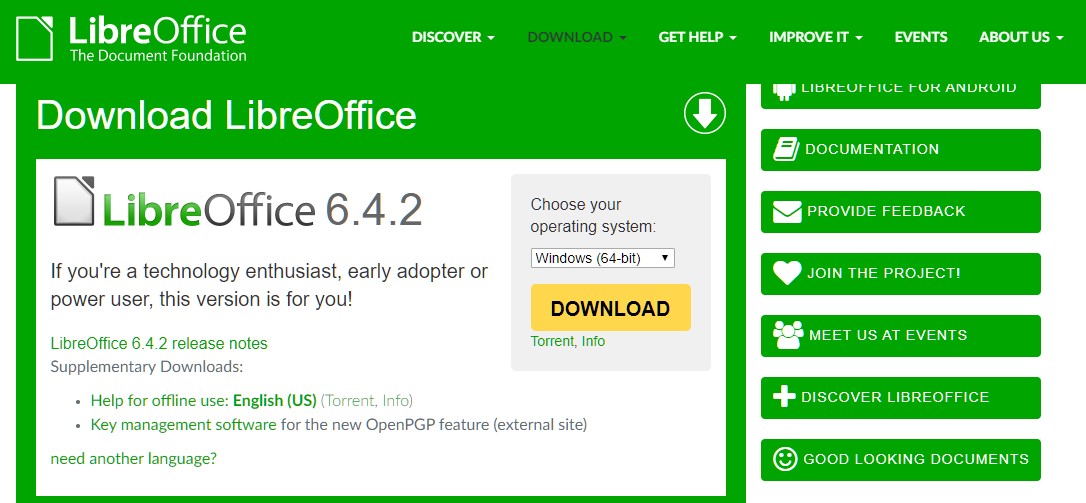Easy guide to install LibreOffice as a replacement for Microsoft Office
Are you are looking for a free compatible alternative to Microsoft Office? LibreOffice is a great option that maintains a high level of compatibility and a reasonably low learning curve when moving from the Microsoft Office applications.
What's in the LibreOffice box?

LibreOffice Writer – Document
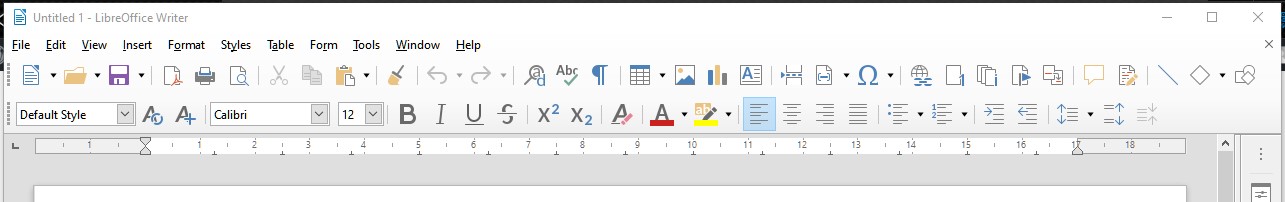
LibreOffice Calc – Spreadsheet
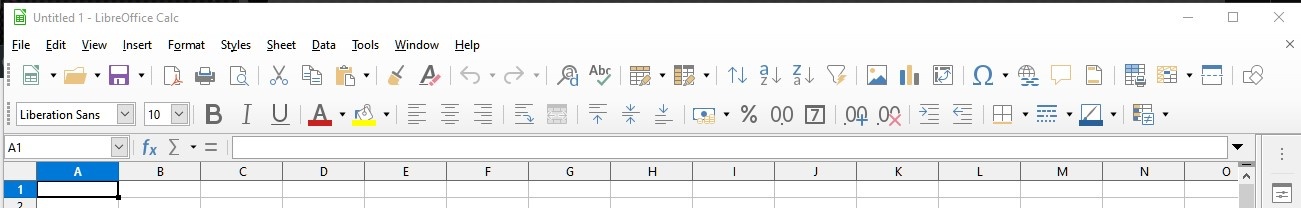
LibreOffice Draw – Drawing
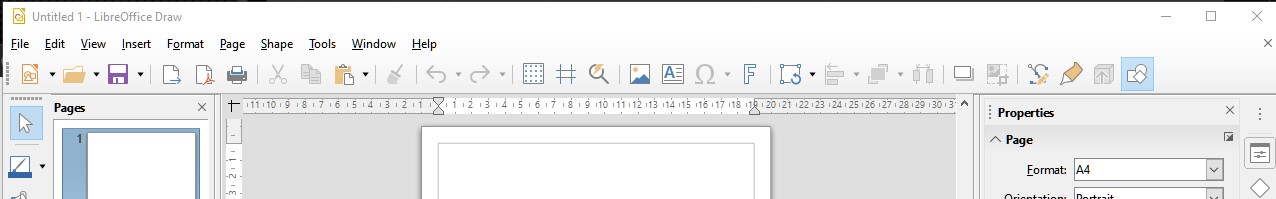
LibreOffice Math – Formula
LibreOffice Impress – Presentation
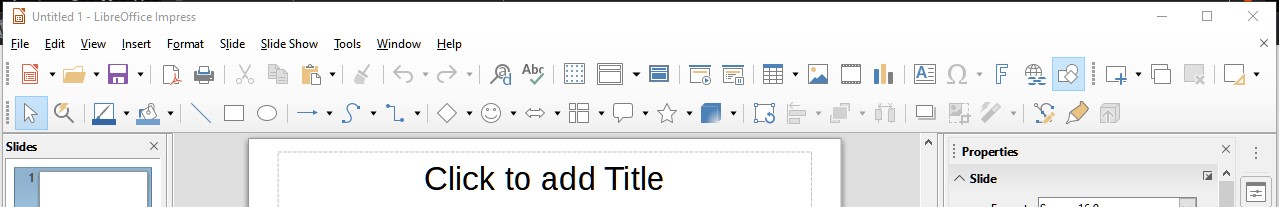
LibreOffice Base – Database
Download LibreOffice
Download LibreOffice from: https://www.libreoffice.org/download/download/
Steps
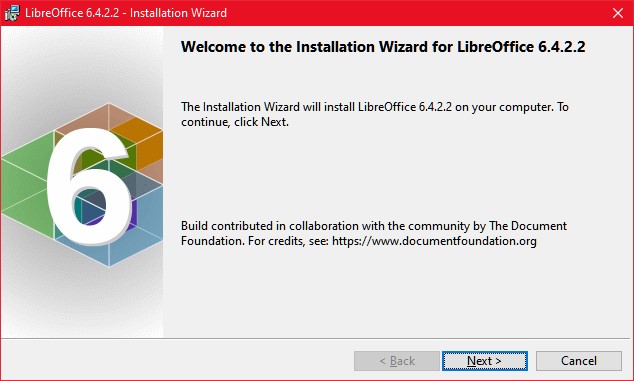
Fig 1: Select Next to start installation of LibreOffice
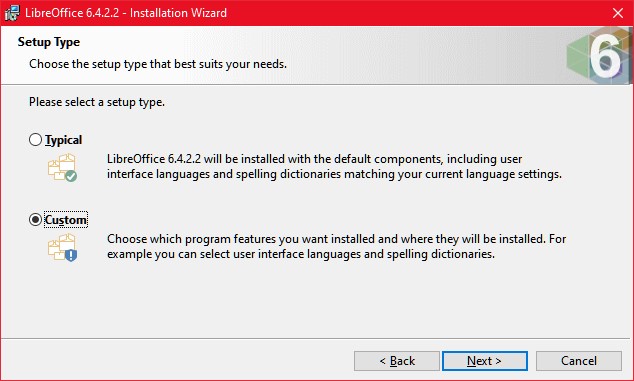
Fig 2: Select Typical to install default options or custom to modify installation.
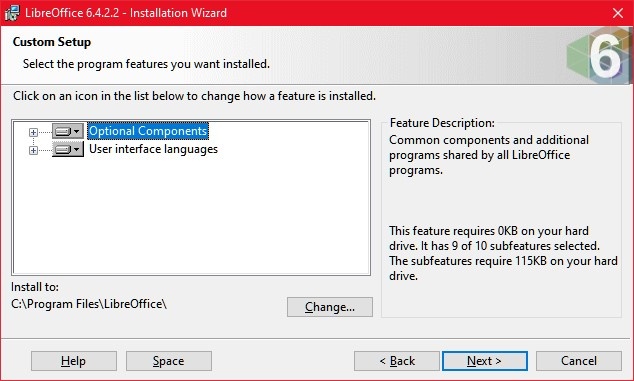
Fig 3: Make desired changes or click next to continue.
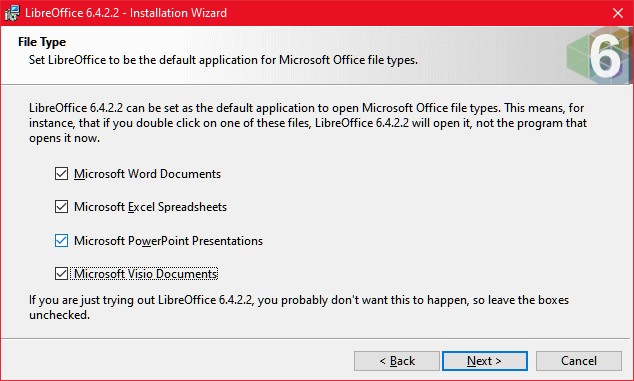
Fig 4: Click all checkboxes for replacing Microsoft Office (recommended).
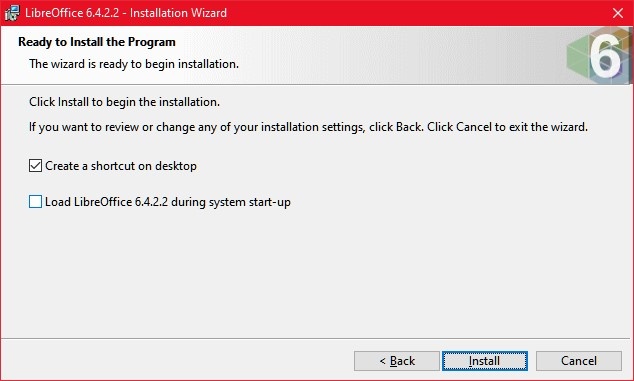
Fig 5: Click next to continue.
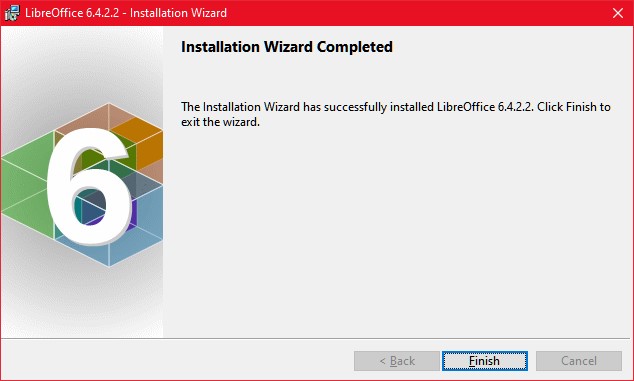
Fig 6: Installation Complete




 (1 votes, average: 5.00 out of 5)
(1 votes, average: 5.00 out of 5)You need to be a registered member to rate this.