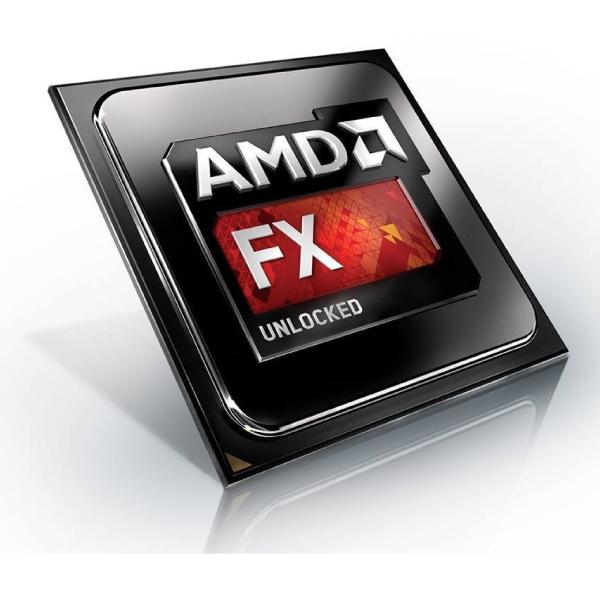Symptoms
On computers which have been connected to a Domain you will find that search fails to return results for Settings and Control Panel items and displays a message that search results are incomplete.
Cause
When initially installing Windows 10 you used a local account then connected the computer to the domain once installation was completed. When connecting to a Domain Windows fails to copy an important folder which results in broken search.
Resolution
This issue has been around for many months and Microsoft doesn’t appear to be in a hurry to issue a fix.
You can manually resolve this issue by following the steps:
Navigate to the following folder (replace [LocalAccount] with the same account that you used to install windows)
and copy this folder to the same location for the domain user accounts i.e.
C:\Users\[LocalAccount]\AppData\Local\Packages\windows.immersivecontrolpanel_cw5n1h2txyewy\LocalState\Indexedand copy this folder to the same location for the domain user accounts i.e.
C:\Users\[DomainAccount]\AppData\Local\Packages\windows.immersivecontrolpanel_cw5n1h2txyewy\LocalState\IndexedNow open the folders properties by right clicking the folder (Indexed) on the General tab select advanced and uncheck “Allow files in this folder to be indexed…”
Apply
Then repeat the process to reenable “Allow files in this folder to be indexed…”
Indexing will take a few minutes after which you will start to see the missing results when searching.
References
Applies to: Windows 10 1607 and greater, fix has not been resolved by Microsoft.
Article Rating: 



 (1 votes, average: 5.00 out of 5)
(1 votes, average: 5.00 out of 5)
 Loading...
Loading...




 (1 votes, average: 5.00 out of 5)
(1 votes, average: 5.00 out of 5)